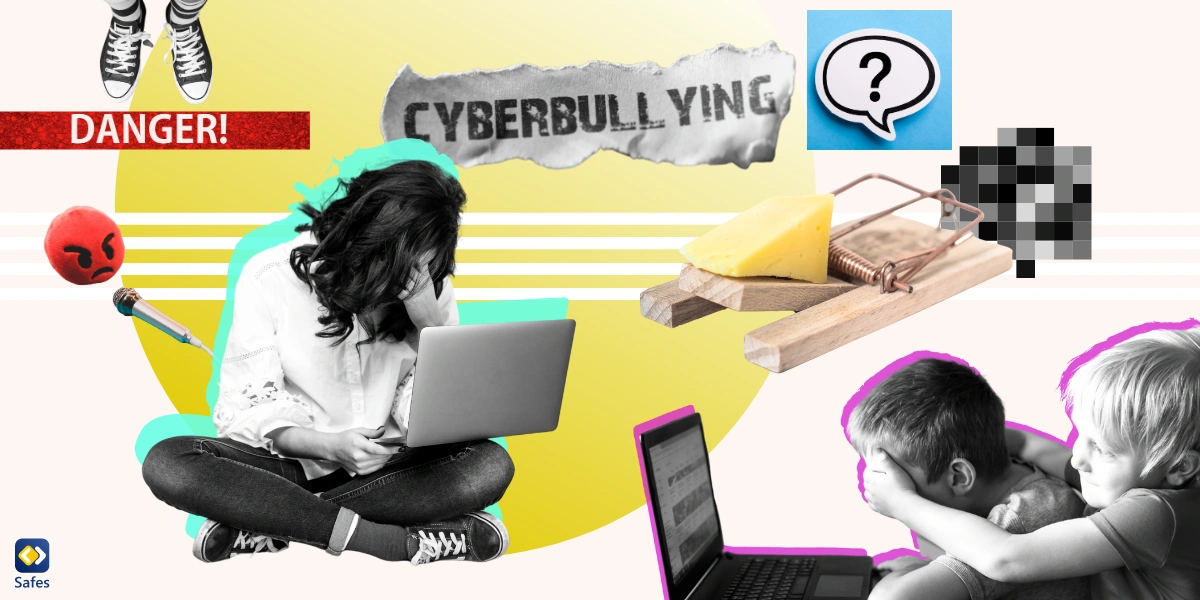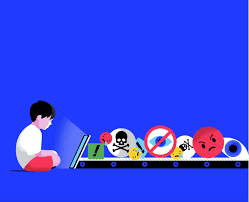How to Protect Your Child from Harmful Online Content – An Online Safety Guide for Pakistani Parents
Learn how to protect your child from inappropriate and harmful content on the internet. Simple, effective online safety tips for Pakistani families.
The internet is a powerful tool for learning, entertainment, and connection—but it also comes with real dangers, especially for children. From violent content, inappropriate videos, fake news, to online strangers and toxic gaming communities, your child could be just one click away from something harmful.
In today’s digital age, children in Pakistan are getting smartphones, tablets, and access to YouTube or TikTok at earlier ages. While many parents try their best to supervise screen time, the fast-moving nature of the internet means children can easily stumble upon things they’re not emotionally ready for—and don’t know how to process.
The good news? With some awareness, communication, and the right tools, you can make the internet safer for your child.
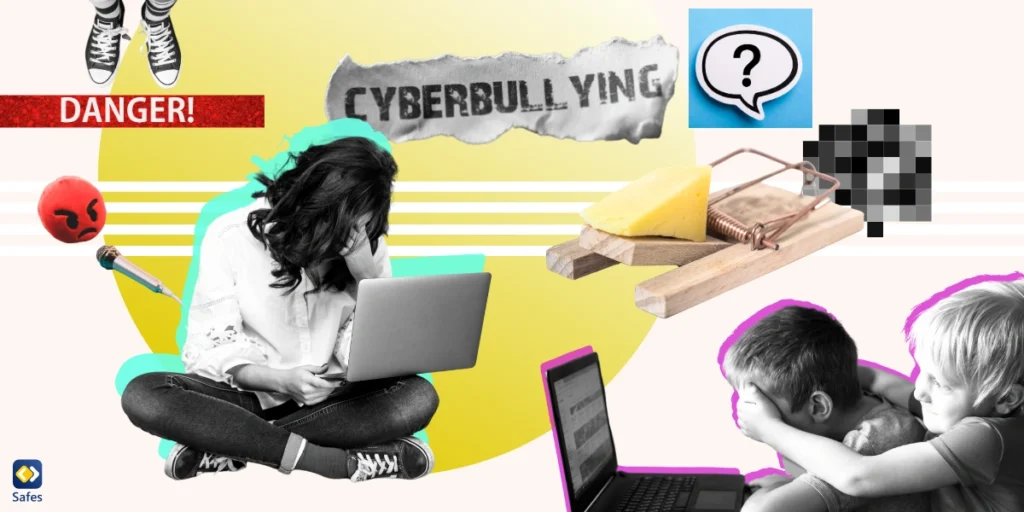
1. Start with Open Conversation
Children must feel safe coming to you when they see something upsetting or confusing online. This starts with regular, open conversations.
What to say:
- “Not everything on the internet is true or good.”
- “If something online makes you feel scared, confused, or uncomfortable, come tell me. You won’t get in trouble.”
- “There are people online who pretend to be someone they’re not. Be careful who you talk to.”
Avoid fear or shame. Instead, make them feel like you’re on their side.
2. Set Clear Internet Rules
Every household needs digital boundaries. Discuss and agree on clear rules like:
- No screen time after 8:00 PM
- No device use in bedrooms or bathrooms
- No downloading apps or games without parent permission
- Always ask before clicking links or joining chats
Stick to these consistently. You can even write them down and place the list near the device.
3. Use Parental Controls
There are easy-to-use tools that help filter out dangerous content and limit access to apps and websites.
Options for Pakistani Parents:
- YouTube Kids instead of regular YouTube
- Google Family Link (free app that lets you control what apps your child can use)
- Safe Search settings on Google
- Use screen time controls on Android or Apple devices
- Set the WiFi router to block adult sites (many routers have this feature built-in)
Remember, no tool replaces active involvement, but these help reduce risk.
4. Choose Safe, Educational Content
Introduce your child to safe platforms you’ve reviewed yourself.
Safe & Useful Content Ideas:
- Urdu Kids YouTube channels (supervised)
- Islamic storytelling videos (age-appropriate)
- Educational cartoons like Sesame Street, Numberblocks, or Alif Bay Pay
- Apps like Khan Academy Kids or Taleemabad App for local curriculum-based learning
5. Be Wary of Games with Chat Features
Many online games (like Roblox, PUBG, or Free Fire) include live chats with strangers, and some expose children to violence or bullying.
What to do:
- Disable chat features where possible
- Monitor what games they play
- Play with your child sometimes—get familiar with the game environment
- Explain that “online friends” are not real friends and should not be trusted with personal info
6. Keep Devices in Common Areas
Avoid letting children use phones or tablets alone in their bedrooms. Keeping screens in shared spaces like the lounge or dining area makes it easier to monitor what they’re doing without spying or hovering.
7. Watch for Warning Signs
Be alert if your child:
- Suddenly becomes secretive or angry about their device
- Tries to hide screens when you walk in
- Shows signs of stress, fear, or emotional withdrawal
- Loses interest in school, family, or regular activities
These could be signs they’ve seen something upsetting or had a troubling interaction online.
8. Model Healthy Online Behavior
Children learn more from what they see than what they’re told. Try to:
- Keep your own screen time in check
- Avoid watching violent or inappropriate content in front of kids
- Show them how to use the internet responsibly and respectfully
Final Thoughts
The internet is not the enemy—it’s a tool. Like any tool, it must be used wisely and under supervision, especially for young minds.
At Gateway International School, we encourage digital literacy alongside academics and social-emotional learning. Our trained staff helps children navigate the digital world safely, and we work closely with parents to ensure kids grow up informed, safe, and confident.
If you’re ever unsure where to start, talk to your child’s teacher or therapist—we’re here to help.
Gateway International School: Where every child’s day is a story worth sharing.